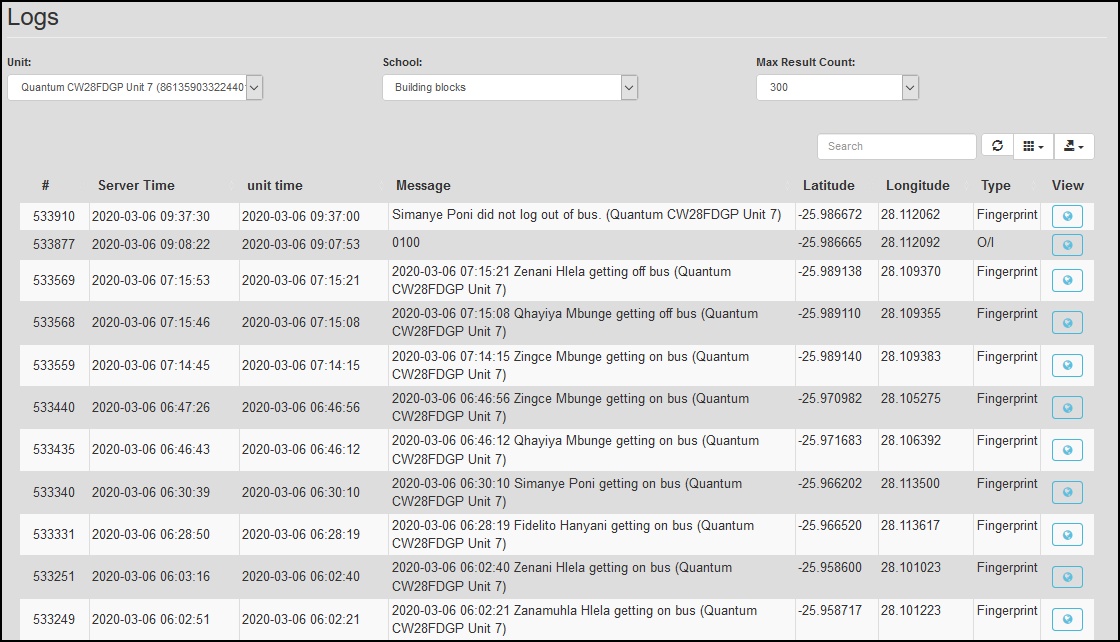Notice: Undefined index: group in /opt/lampp/htdocs/pages/navigation.php on line 5
Notice: Undefined index: user in /opt/lampp/htdocs/pages/navigation.php on line 171
Help: Event Logs
This interface will allow the user to view all the event logs of the biometric units on the Track-Mi website
- The interface displays all the events of the biometrics units on the Track-Mi website. The user can select
any of the biometrics units in the "Unit" drop-down list for the selected school. Once a biometrics
unit has been selected, the main grid will display all of the events that were logged for the selected unit.
Next to the "School" drop-down list, is the "Max Result Count" drop-down list. The user can
use it to select the maximum number of events to view. The default value is to view the last 300 events.