Notice: Undefined index: group in /opt/lampp/htdocs/pages/navigation.php on line 5
Notice: Undefined index: user in /opt/lampp/htdocs/pages/navigation.php on line 171
Help: Desktop Enrollment Application
To enroll fingerprints on the Track-Mi Desktop Enrollment Application, follow the following instructions:
- Before any fingerprints can be enrolled, make sure that the student that you want to enroll is already existing
on the "Student Management" page under the school the student belong too. If the student does not exist, a
new student can be created by following the instructions on the "Student Management" page.
- Run the "Trackmi_desktop_application". You will be welcomed by a "Login" window. Use the same username
and password you use to log-in to the Track-Mi website.
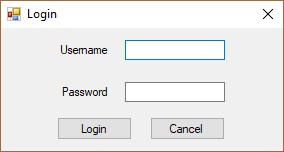
- On successful login, the main interface window will open. Make sure that the fingerprint reader is connected
to a USB port on the computer. Click on the "Init" button to initialize the Suprema fingerprint
reader. The logs field at the top of the main interface window will display the status/progress. On successful
initialization a scanner serial number will be displayed.
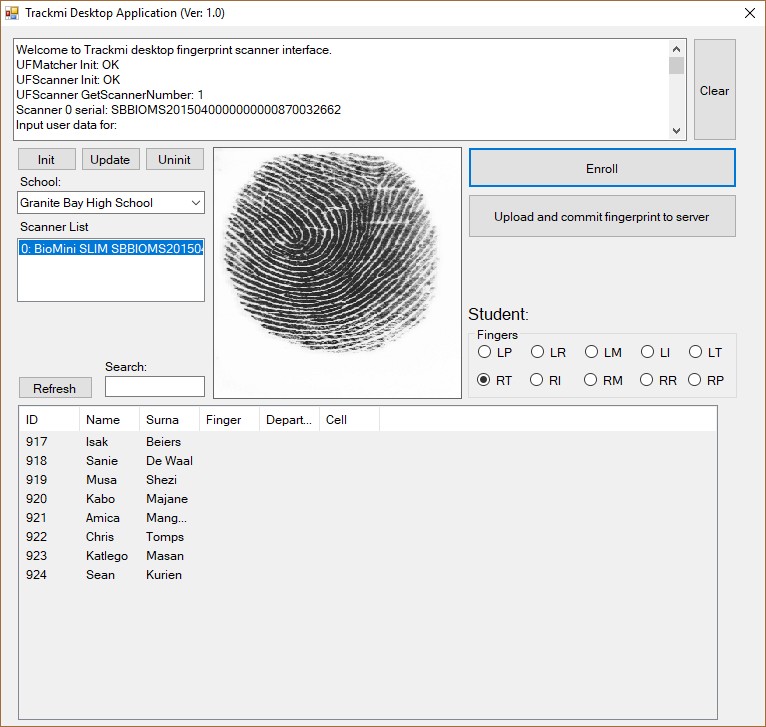
- Click on the "School" drop down list and select the school the student belong too, that you want to enroll fingerprints for. You will see that all the existing students in that school will be listed in the table below.
- Scroll to the student in the table you want to enroll and select it so that the line gets high lighted. You can also type the name in the "Search field to find the student.
- Select the finger to enrol in the "Fingers" radio button group.
- Click on the "Enroll" button, to start the enrollment process. The red lights inside the Suprema finger print reader will switch on to indicate that the reader is ready to scan the fingerprint. The student have 5 seconds to place his/her finger on the fingerprint reader.
- The application will display an image of the captured fingerprint and the "Logs" field will display the
quality of the fingerprint. Only fingerprints with a quality more than 70% can be saved.
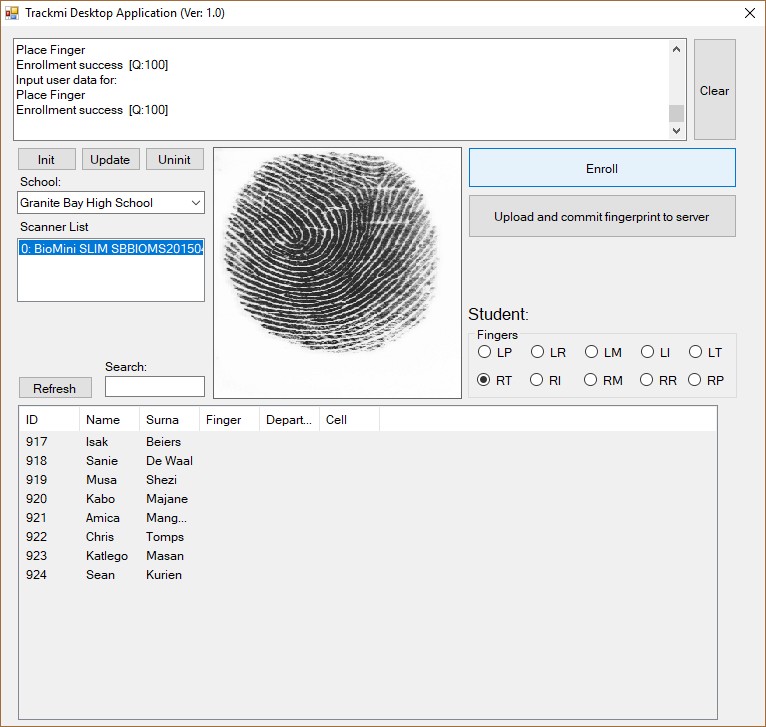
- Once a good quality fingerprint have been captured, the "Upload and commit fingerprint to server" button will be enabled. Click on the button to upload the fingerprint to the Track-Mi server.
- More fingerprints can be enrolled by selecting a different student or school and repeat the above procedures.